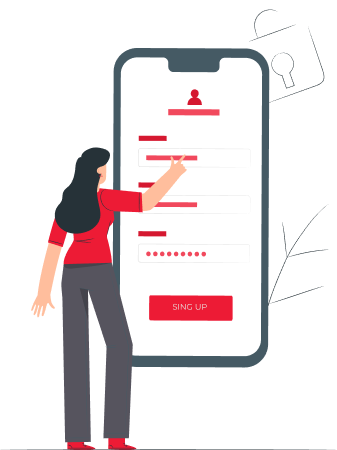Nov 7, 2024 Information hub
White Box Testing Software: Key Benefits and Trends
In the fast-paced world of software development, ensuring the quality and reliability of applications is paramount. One of the most effective ways to achieve this is through white box testing software. This testing methodology, also known as clear box testing, glass box testing, or structural testing, plays a crucial role in identifying bugs, optimizing code, and ensuring that software functions as intended.
White box testing is a method where the internal structure, design, and implementation of the software are known to the tester. Unlike black box testing, which focuses on the functionality of the software without knowledge of its internal workings, white box testing allows testers to examine the code itself. This approach provides a deeper level of scrutiny, making it an essential tool for developers and quality assurance teams.
In this blog post, we will explore the significance of white box testing software, its relevance in today’s software development landscape, practical examples, current trends, challenges, and future developments. We will also discuss the benefits and solutions associated with white box testing, providing actionable insights for professionals looking to improve their testing strategies.
What is White Box Testing Software?
Understanding the Basics
White box testing is a software testing technique that involves testing the internal structures or workings of an application. The term “white box” refers to the transparency of the internal code, which is visible to the tester. This contrasts with black box testing, where the tester has no knowledge of the internal code and focuses solely on the output.
In white box testing, the tester uses knowledge of the code to design test cases that ensure all possible paths through the code are executed and tested. This includes testing loops, branches, and conditions to ensure that the software behaves as expected in all scenarios.
Key Features of White Box Testing Software
- Code Coverage: White box testing aims to achieve maximum code coverage, ensuring that every line of code is tested.
- Path Testing: Testers examine all possible execution paths within the code to identify potential issues.
- Control Flow Testing: This involves testing the logical flow of the program, ensuring that all conditions and loops function correctly.
- Data Flow Testing: Testers analyze how data moves through the program, identifying any potential issues with data handling.
Relevance of White Box Testing Software Today
The Growing Complexity of Software
As software becomes more complex, the need for thorough testing has never been greater. Modern applications often consist of millions of lines of code, with intricate dependencies and interactions between different components. White box testing software provides a way to ensure that every part of the code is functioning as intended, reducing the risk of bugs and vulnerabilities.
The Rise of Agile and DevOps
The adoption of Agile and DevOps methodologies has transformed the way software is developed and tested. These approaches emphasize continuous integration and continuous delivery (CI/CD), where code is constantly being updated and deployed. White box testing plays a crucial role in this process by providing developers with immediate feedback on the quality of their code. This allows for faster identification and resolution of issues, leading to more reliable software and shorter development cycles.
Security Concerns
In today’s digital landscape, security is a top priority for software developers. White box testing is particularly effective at identifying security vulnerabilities, such as buffer overflows, SQL injection, and cross-site scripting (XSS). By examining the code itself, testers can identify potential weaknesses that could be exploited by attackers. This makes white box testing an essential tool for ensuring the security of software applications.
Practical Examples of White Box Testing Software
Example 1: Unit Testing
One of the most common forms of white box testing is unit testing, where individual components or functions of the software are tested in isolation. For example, in a banking application, a unit test might be used to verify that the function responsible for calculating interest on a savings account works correctly. By testing this function in isolation, developers can ensure that it behaves as expected, even when integrated with other parts of the application.
Example 2: Code Coverage Tools
Code coverage tools, such as JaCoCo for Java or Coverage.py for Python, are widely used in white box testing. These tools analyze the code and provide a report on which parts of the code have been executed during testing. This allows developers to identify areas of the code that have not been tested and create additional test cases to ensure full coverage.
Example 3: Static Code Analysis
Static code analysis tools, such as SonarQube or Checkmarx, are another example of white box testing software. These tools analyze the source code without executing it, identifying potential issues such as code smells, security vulnerabilities, and performance bottlenecks. By integrating static code analysis into the development process, teams can catch issues early and improve the overall quality of the software.
Current Trends in White Box Testing Software
Automation in White Box Testing
One of the most significant trends in white box testing is the increasing use of automation. Automated testing tools, such as JUnit for Java or NUnit for .NET, allow developers to write test cases that can be executed automatically as part of the CI/CD pipeline. This reduces the time and effort required for testing, allowing teams to focus on more complex tasks.
Automation also enables more frequent testing, ensuring that code is tested every time it is updated. This is particularly important in Agile and DevOps environments, where code is constantly being changed and deployed.
AI and Machine Learning in Testing
Artificial intelligence (AI) and machine learning (ML) are beginning to play a role in white box testing. AI-powered tools can analyze code and automatically generate test cases, reducing the need for manual test creation. These tools can also identify patterns in the code that may indicate potential issues, allowing developers to address them before they become problems.
For example, Diffblue Cover is an AI-powered tool that automatically writes unit tests for Java applications. By using machine learning algorithms, it can analyze the code and generate test cases that cover all possible execution paths.
Shift-Left Testing
The concept of shift-left testing involves moving testing earlier in the development process. In traditional software development, testing often occurs after the code has been written. However, in a shift-left approach, testing is integrated into the development process from the beginning. White box testing is particularly well-suited to this approach, as it allows developers to test their code as they write it, catching issues early and reducing the cost of fixing bugs later in the process.
Challenges in White Box Testing Software
Complexity of Test Case Design
One of the main challenges of white box testing is the complexity of designing test cases. Since the tester needs to have a deep understanding of the code, creating effective test cases can be time-consuming and require specialized knowledge. This can be particularly challenging in large, complex applications with many interdependent components.
Maintenance of Test Cases
As the codebase evolves, test cases need to be updated to reflect changes in the code. This can be a significant challenge in Agile and DevOps environments, where code is constantly being updated. If test cases are not properly maintained, they can become outdated and fail to catch new issues.
Limited Scope
While white box testing is effective at identifying issues within the code, it may not catch all types of bugs. For example, it may not be effective at identifying issues related to user experience or performance under real-world conditions. As a result, white box testing should be used in conjunction with other testing methods, such as black box testing and performance testing, to ensure comprehensive coverage.
Benefits of White Box Testing Software
Early Bug Detection
One of the primary benefits of white box testing is the ability to detect bugs early in the development process. By testing the code as it is written, developers can identify and fix issues before they become more difficult and expensive to resolve. This leads to higher-quality software and reduces the risk of costly bugs being discovered later in the development cycle.
Improved Code Quality
White box testing encourages developers to write cleaner, more maintainable code. Since the code is being tested at a granular level, developers are more likely to follow best practices and avoid writing code that is difficult to test. This leads to better-structured code that is easier to maintain and extend over time.
Enhanced Security
As mentioned earlier, white box testing is particularly effective at identifying security vulnerabilities. By examining the code itself, testers can identify potential weaknesses that could be exploited by attackers. This makes white box testing an essential tool for ensuring the security of software applications.
Future Developments in White Box Testing Software
Integration with DevOps Pipelines
As DevOps continues to gain traction, we can expect to see even greater integration of white box testing into CI/CD pipelines. Automated white box testing tools will become more sophisticated, allowing for seamless integration with development workflows. This will enable teams to catch issues earlier and deliver higher-quality software at a faster pace.
Increased Use of AI and Machine Learning
The use of AI and machine learning in white box testing is still in its early stages, but it is likely to become more widespread in the coming years. AI-powered tools will become more capable of analyzing code and generating test cases, reducing the need for manual test creation. This will make white box testing more accessible to teams with limited resources and expertise.
Greater Focus on Security
As cyber threats continue to evolve, the importance of security testing will only increase. White box testing will play a critical role in identifying and addressing security vulnerabilities, helping organizations protect their software from attacks. We can expect to see more specialized white box testing tools focused on security, as well as greater integration of security testing into the development process.
Conclusion
White box testing software is an essential tool for ensuring the quality, security, and reliability of modern software applications. By providing deep insights into the internal workings of the code, white box testing allows developers to identify and fix issues early in the development process, leading to higher-quality software and reduced costs.
As software continues to grow in complexity, and as Agile and DevOps methodologies become more prevalent, the importance of white box testing will only increase. By embracing automation, AI, and shift-left testing, organizations can stay ahead of the curve and deliver better software faster.
Actionable Takeaways:
- Incorporate white box testing early in the development process to catch bugs and vulnerabilities before they become costly.
- Leverage automation tools to streamline the testing process and integrate white box testing into your CI/CD pipeline.
- Stay informed about AI-powered testing tools that can help generate test cases and improve code coverage.
- Combine white box testing with other testing methods to ensure comprehensive coverage and address all potential issues.
By adopting these strategies, you can improve the quality, security, and reliability of your software, ensuring that it meets the needs of your users and stands up to the challenges of the modern digital landscape.