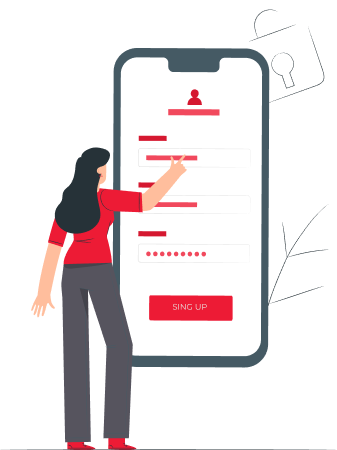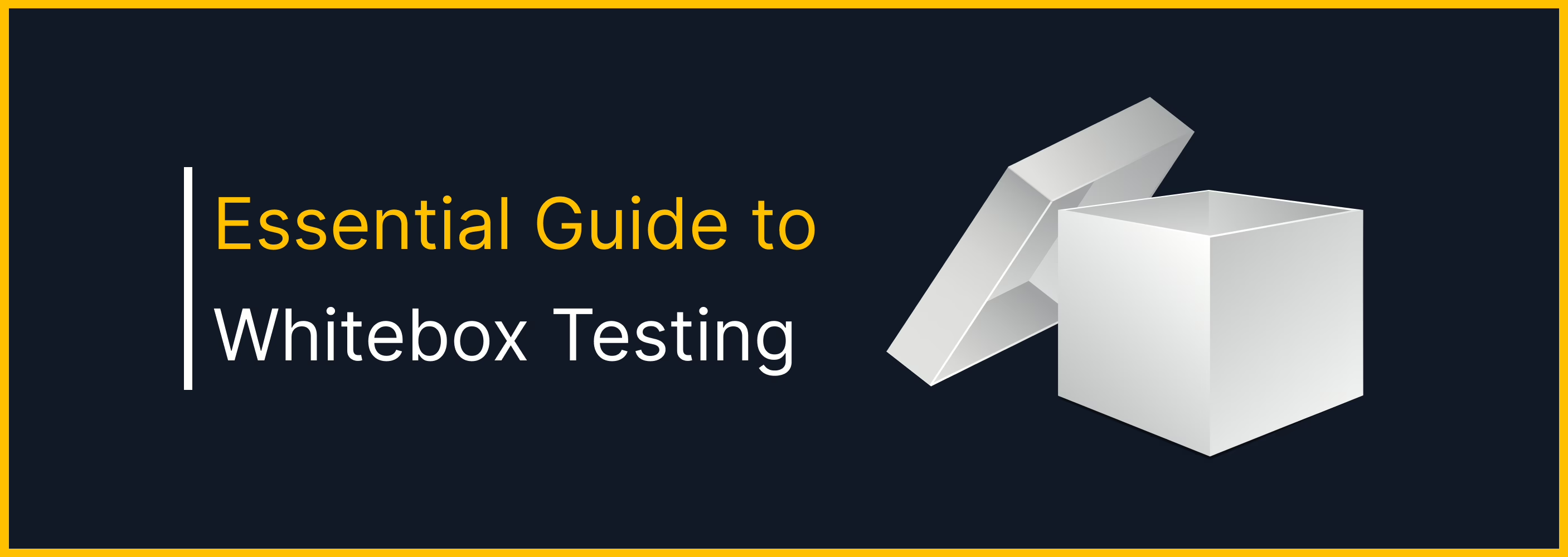
Nov 7, 2024 Information hub
Essential Guide to Whitebox Testing for Quality Software
In the fast-paced world of software development, ensuring the quality and reliability of applications is paramount. One of the most effective ways to achieve this is through rigorous testing. Among the various testing methodologies, whitebox testing stands out as a critical approach that allows developers to examine the internal workings of an application. Unlike blackbox testing, which focuses on the external behavior of the software, whitebox testing delves deep into the code, logic, and structure of the application.
In this blog post, we will explore the concept of whitebox testing in detail, its relevance in today’s software development landscape, and how it can be effectively implemented. We will also discuss the benefits, challenges, and future trends associated with whitebox testing, providing practical examples and actionable insights for professionals looking to enhance their testing strategies.
What is Whitebox Testing?
Whitebox testing, also known as clear box testing, glass box testing, or structural testing, is a software testing technique where the tester has full visibility into the internal structure and workings of the application. The primary goal of whitebox testing is to verify the internal operations of the software, ensuring that the code behaves as expected and meets the specified requirements.
Key Characteristics of Whitebox Testing
- Code Coverage: Whitebox testing focuses on achieving high code coverage, meaning that as much of the code as possible is tested. This includes testing individual functions, loops, branches, and conditions.
- Internal Knowledge: Testers need to have a deep understanding of the codebase, including the logic, algorithms, and data flow.
- Automation: Whitebox testing is often automated using tools that can analyze the code and generate test cases based on the internal structure.
How Whitebox Testing Differs from Blackbox Testing
While blackbox testing evaluates the software from an external perspective (i.e., without knowledge of the internal code), whitebox testing requires intimate knowledge of the codebase. This distinction is crucial because whitebox testing allows for more granular testing of the software’s internal components, whereas blackbox testing focuses on the user experience and functionality.
The Relevance of Whitebox Testing in Modern Software Development
In today’s software development environment, where applications are becoming increasingly complex and the demand for high-quality software is ever-growing, whitebox testing plays a vital role. Let’s explore why whitebox testing is more relevant than ever.
1. Increased Complexity of Software Systems
Modern software systems are often composed of multiple layers, including front-end interfaces, back-end services, databases, and third-party integrations. As the complexity of these systems grows, so does the need for thorough testing. Whitebox testing allows developers to test the intricate logic and interactions within the code, ensuring that all components work together seamlessly.
2. Agile and DevOps Practices
The rise of Agile and DevOps methodologies has transformed the way software is developed and tested. In Agile environments, where continuous integration and continuous delivery (CI/CD) are key, whitebox testing helps ensure that code changes are thoroughly tested before being deployed. Automated whitebox testing can be integrated into the CI/CD pipeline, providing immediate feedback to developers and reducing the risk of introducing bugs into production.
3. Security Concerns
With the increasing number of cyberattacks and data breaches, security has become a top priority for software developers. Whitebox testing can be used to identify vulnerabilities in the code, such as buffer overflows, SQL injection points, and other security flaws. By analyzing the internal structure of the application, testers can proactively address potential security risks before they are exploited by malicious actors.
Types of Whitebox Testing
Whitebox testing encompasses several different techniques, each designed to test specific aspects of the code. Below are some of the most common types of whitebox testing:
1. Unit Testing
Unit testing involves testing individual units or components of the software, such as functions or methods, to ensure they work as expected. This is often the first level of testing performed during the development process.
- Example: A developer might write a unit test to verify that a function that calculates the sum of two numbers returns the correct result.
2. Integration Testing
Integration testing focuses on testing the interactions between different components or modules of the software. The goal is to ensure that the components work together as intended.
- Example: In a web application, integration testing might involve testing the interaction between the front-end interface and the back-end API.
3. Control Flow Testing
Control flow testing examines the flow of control through the code, ensuring that all possible paths are tested. This includes testing loops, conditionals, and branches.
- Example: A control flow test might verify that a loop in the code executes the correct number of times and handles edge cases, such as an empty input.
4. Data Flow Testing
Data flow testing focuses on the flow of data through the code, ensuring that variables are properly initialized, used, and updated. This type of testing can help identify issues such as uninitialized variables or incorrect data assignments.
- Example: A data flow test might check that a variable is correctly updated after a function call and that the updated value is used in subsequent calculations.
5. Statement and Branch Coverage
Statement coverage ensures that every line of code is executed at least once during testing, while branch coverage ensures that every possible branch (e.g., if-else conditions) is tested.
- Example: A branch coverage test might verify that both the “if” and “else” branches of a conditional statement are executed during testing.
Benefits of Whitebox Testing
Whitebox testing offers several advantages that make it an essential part of any comprehensive testing strategy. Below are some of the key benefits:
1. Improved Code Quality
By testing the internal structure of the code, whitebox testing helps identify and fix issues early in the development process. This leads to higher-quality code and reduces the likelihood of bugs making it into production.
2. Increased Test Coverage
Whitebox testing focuses on achieving high code coverage, ensuring that as much of the code as possible is tested. This reduces the risk of untested code paths and helps catch edge cases that might otherwise go unnoticed.
3. Early Detection of Bugs
Since whitebox testing is often performed during the development phase, it allows developers to catch and fix bugs early in the process. This can save time and resources by preventing costly rework later in the development cycle.
4. Enhanced Security
Whitebox testing can be used to identify security vulnerabilities in the code, such as buffer overflows, SQL injection points, and other potential attack vectors. By addressing these issues early, developers can reduce the risk of security breaches.
5. Better Understanding of Code
Whitebox testing requires a deep understanding of the codebase, which can lead to better documentation and knowledge sharing among team members. This can be especially beneficial in large teams or projects with complex codebases.
Challenges of Whitebox Testing
While whitebox testing offers many benefits, it also comes with its own set of challenges. Below are some of the common challenges associated with whitebox testing:
1. Requires In-Depth Knowledge of the Code
Whitebox testing requires testers to have a deep understanding of the codebase, which can be a challenge in large or complex projects. Testers need to be familiar with the logic, algorithms, and data flow within the application.
2. Time-Consuming
Whitebox testing can be time-consuming, especially when testing large codebases or complex applications. Achieving high code coverage requires writing and maintaining a large number of test cases, which can be resource-intensive.
3. Difficult to Test All Code Paths
In some cases, it may be difficult or impossible to test all possible code paths, especially in applications with complex logic or multiple dependencies. This can lead to gaps in test coverage and increase the risk of undetected bugs.
4. Overhead of Maintaining Tests
As the codebase evolves, whitebox tests need to be updated to reflect changes in the code. This can create additional overhead for developers, especially in fast-paced development environments where code is frequently updated.
Current Trends and Future Developments in Whitebox Testing
As software development practices continue to evolve, so too does the field of whitebox testing. Below are some of the current trends and future developments shaping the future of whitebox testing:
1. AI and Machine Learning in Testing
Artificial intelligence (AI) and machine learning (ML) are increasingly being used to automate and enhance whitebox testing. AI-powered tools can analyze code, generate test cases, and even predict potential bugs based on historical data. This can help reduce the time and effort required for whitebox testing while improving test coverage and accuracy.
2. Shift-Left Testing
The concept of shift-left testing involves moving testing earlier in the development process, allowing developers to catch and fix bugs before they become more difficult and expensive to address. Whitebox testing is well-suited to shift-left testing, as it can be integrated into the development process from the very beginning.
3. Increased Focus on Security Testing
As cyber threats continue to evolve, there is a growing emphasis on security testing in whitebox testing. Developers are increasingly using whitebox testing techniques to identify and address security vulnerabilities in the code, helping to protect applications from potential attacks.
4. Integration with DevOps and CI/CD Pipelines
Whitebox testing is becoming more integrated with DevOps practices and CI/CD pipelines. Automated whitebox tests can be triggered as part of the CI/CD process, providing immediate feedback to developers and ensuring that code changes are thoroughly tested before being deployed.
Conclusion
Whitebox testing is an essential component of modern software development, offering a powerful way to ensure the quality, security, and reliability of applications. By examining the internal structure of the code, whitebox testing allows developers to catch bugs early, improve code quality, and achieve high test coverage.
While whitebox testing comes with its own set of challenges, such as the need for in-depth knowledge of the code and the time required to achieve high coverage, the benefits far outweigh the drawbacks. As software systems become more complex and security concerns continue to grow, whitebox testing will remain a critical tool for developers and testers alike.
Actionable Takeaways:
- Integrate whitebox testing into your CI/CD pipeline to catch bugs early and ensure high code quality.
- Focus on achieving high code coverage by using techniques such as unit testing, control flow testing, and data flow testing.
- Leverage AI and machine learning tools to automate whitebox testing and improve test efficiency.
- Prioritize security testing by using whitebox testing to identify and address potential vulnerabilities in the code.
By adopting whitebox testing as part of your overall testing strategy, you can ensure that your software is robust, secure, and ready to meet the demands of today’s fast-paced development environment.
By following these best practices and staying up-to-date with the latest trends in whitebox testing, you can ensure that your software development process is both efficient and effective, delivering high-quality applications that meet the needs of your users.