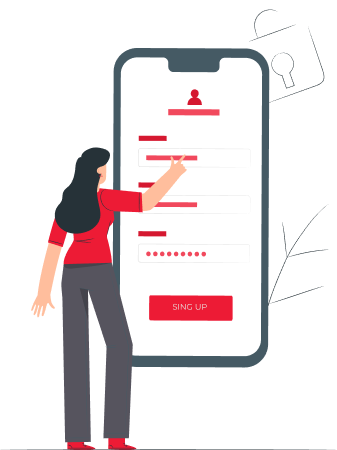Oct 15, 2024 Information hub
Essential Docker Security Best Practices for Protecting Your Containerized Applications
Docker Security Best Practices
Docker has become an essential tool for developers to build, package, and deploy applications efficiently. However, with its widespread adoption comes the growing need for strong security measures to protect containerized environments from cyber threats. Following Docker Security Best Practices is crucial to minimizing vulnerabilities, safeguarding sensitive data, and ensuring the safe operation of your applications. In this guide, we’ll break down the most effective strategies for securing Docker environments in simple, easy-to-understand terms that anyone can follow.
1. Use Official and Trusted Images
What it means: When you download (or “pull”) Docker images from online repositories like Docker Hub, always choose official images or those from trusted sources. These images are well-maintained, regularly updated, and less likely to contain security problems.
Why it matters: Unofficial or poorly maintained images may have vulnerabilities, hidden malicious software, or outdated packages that could be exploited by attackers.
What you should do: Look for images labeled as “official” on Docker Hub, and always check the image’s Dockerfile (instructions used to create the image) for any unusual or unsafe commands.
bash
docker pull nginx:latest # Pulling an official, trusted image
2. Minimize the Base Image
What it means: A base image is the starting point for building your Docker containers. A smaller, more lightweight image, like Alpine Linux, reduces the risk of security vulnerabilities because it contains fewer components.
Why it matters: The more software installed in your image, the more potential vulnerabilities you introduce. A minimal base image contains only the essential tools, reducing the chance of security issues.
What you should do: Use lightweight base images, like Alpine, whenever possible. These images contain fewer files and packages, which makes it easier to manage and secure.
Dockerfile
FROM alpine:latest # Using a minimal base image to reduce vulnerabilities
3. Regularly Update Docker Images
What it means: Just like your computer needs regular updates to stay secure, Docker images also need updates. Outdated images may contain known security problems that hackers can exploit.
Why it matters: Without regular updates, your Docker containers could run versions of software that have known vulnerabilities, making your system an easy target for attacks.
What you should do: Regularly pull updated images and use tools like Trivy or Docker Scout to scan your images for any security risks.
bash
docker pull node:14 # Update your Docker images regularly
trivy image myapp:latest # Scan the image for vulnerabilities
4. Implement Least Privilege
What it means: Containers should run with the lowest level of permissions they need to function. Avoid running containers as root (which has full control over the system) because if a hacker breaks into a container, they could gain complete access.
Why it matters: If a container is compromised and it’s running as root, the attacker can gain full control of your system. By limiting the container’s privileges, you minimize the damage an attacker can cause.
What you should do: Create and run containers using a non-root user. This practice limits the access and actions an attacker can perform if they breach the container.
Dockerfile
FROM node:14
RUN useradd -ms /bin/bash appuser # Create a non-root user
USER appuser # Run as the non-root user
CMD [“npm”, “start”] # Start the application with limited privileges
5. Limit Container Capabilities
What it means: Containers come with certain “capabilities” (permissions to perform specific actions), but most containers don’t need all of them. You can drop the unnecessary capabilities and only allow those that are essential.
Why it matters: Giving a container too many permissions increases the risk of an attack. If a container is compromised, the hacker could use the extra permissions to cause more damage.
What you should do: Use the –cap-drop flag to remove unnecessary capabilities and the –cap-add flag to only add the capabilities your container needs.
bash
docker run –cap-drop ALL –cap-add NET_BIND_SERVICE myapp # Only necessary capabilities are added
6. Use Docker Secrets for Sensitive Data
What it means: Sensitive information like passwords, API keys, or database credentials should not be stored in plain text or environment variables where they can be easily accessed. Docker Secrets securely stores sensitive data.
Why it matters: If passwords or sensitive data are exposed, hackers could steal them and use them to break into your systems or other services.
What you should do: Use Docker Secrets to securely manage passwords and other sensitive information without exposing them in the container environment.
bash
echo “my_secret_password” | docker secret create my_secret_password – # Create a Docker secret
docker service create –name myapp –secret my_secret_password myapp # Use the secret in a service
7. Isolate Containers Using Network Namespaces
What it means: Each Docker container should have its own isolated network to prevent unauthorized communication between containers. Docker allows you to create separate networks for this purpose.
Why it matters: If one container gets compromised, a hacker could try to move laterally to other containers. Isolating them helps limit the scope of a potential attack.
What you should do: Create a separate Docker network and place containers inside it, isolating them from the rest of the system.
bash
docker network create my_network # Create an isolated network
docker run –network my_network myapp # Run a container in that network
8. Set Resource Limits
What it means: You can control how much memory or CPU a Docker container is allowed to use. Setting resource limits prevents a container from using too many system resources, which could cause slowdowns or crashes.
Why it matters: Without limits, a compromised or malfunctioning container could consume all of the system’s resources, leading to service outages or performance issues.
What you should do: Set limits on CPU and memory usage for each container to prevent resource exhaustion.
bash
docker run –memory=”512m” –cpus=”1″ myapp # Restrict memory and CPU usage
9. Enable Docker Content Trust (DCT)
What it means: Docker Content Trust (DCT) ensures that you are only pulling trusted and verified Docker images. It uses digital signatures to verify the integrity and authenticity of images.
Why it matters: If you unknowingly download a tampered or malicious image, it could compromise your system. DCT ensures that only verified and trusted images are used.
What you should do: Enable Docker Content Trust by setting an environment variable.
bash
export DOCKER_CONTENT_TRUST=1 # Enable Docker Content Trust
docker pull nginx:latest # Only trusted images are downloaded
10. Monitor and Log Docker Activity
What it means: Monitoring Docker containers and logging activity helps you track everything happening inside your containers. If something unusual or malicious occurs, logs can help identify the problem and respond quickly.
Why it matters: Without monitoring, you won’t know if your containers are being attacked or malfunctioning. Logging is essential for detecting and responding to security incidents.
What you should do: Use tools like Fluentd or the ELK Stack to collect and monitor logs for suspicious activity.
bash
docker logs <container-id> # View logs for a specific container
Conclusion
Securing your Docker environment doesn’t have to be complicated. By following these Docker Security Best Practices, you can significantly reduce the risk of cyberattacks and system vulnerabilities. From using trusted images to monitoring container activity, each step plays a critical role in fortifying your containerized applications. Implement these practices consistently, and you’ll be well-equipped to safeguard your Docker environment, ensuring that your applications run smoothly and securely.