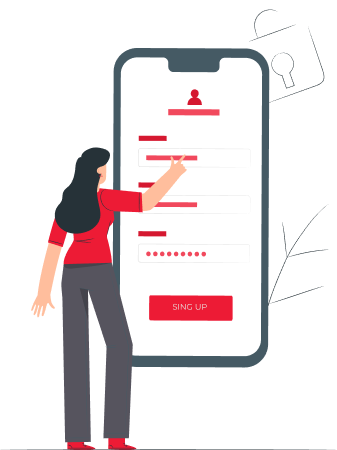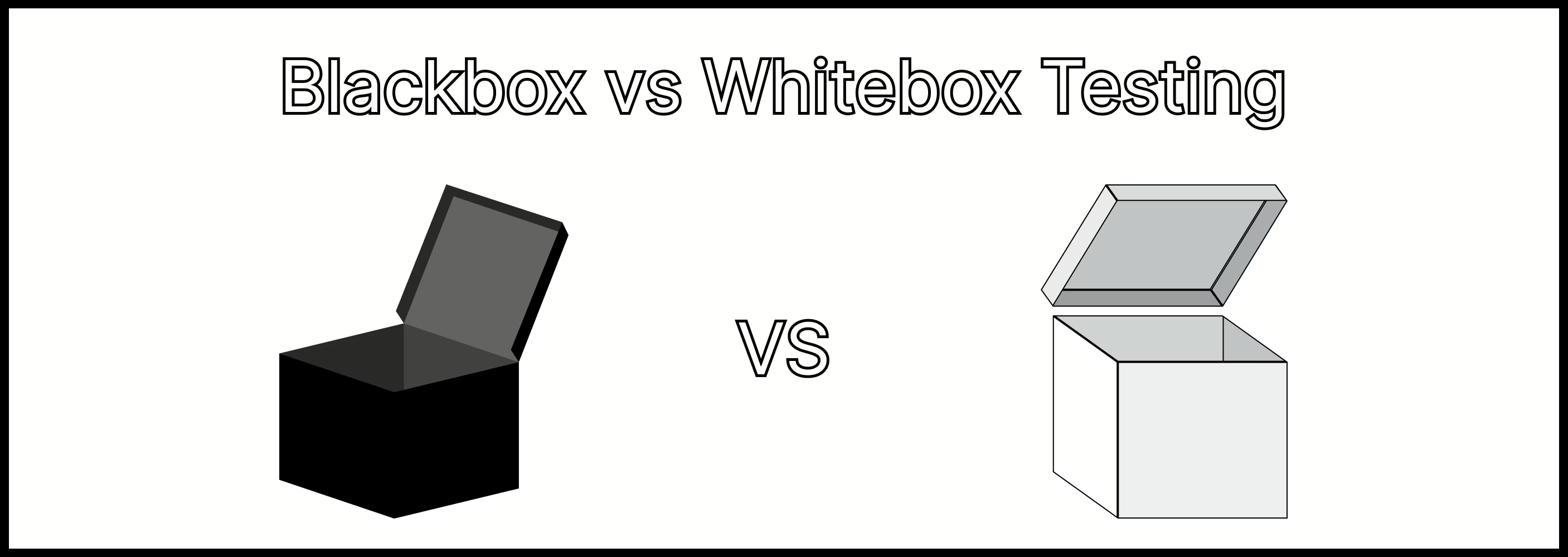
Nov 6, 2024 Information hub
Blackbox vs Whitebox Testing: Key Differences & Benefits
In the world of software development, testing is a critical phase that ensures the quality, functionality, and security of applications. Without proper testing, software can be riddled with bugs, vulnerabilities, and performance issues that can lead to costly failures. Two of the most widely used testing methodologies are blackbox testing and whitebox testing. These two approaches, while fundamentally different, are both essential in delivering robust, reliable software. In this blog post, we will dive deep into the blackbox vs whitebox testing debate, exploring their differences, use cases, benefits, and challenges. Whether you’re a software developer, tester, or project manager, understanding these testing methodologies is crucial for ensuring the success of your software projects.
What is Blackbox Testing?
Definition
Blackbox testing is a software testing method where the tester evaluates the functionality of an application without having any knowledge of its internal code structure, implementation, or logic. The tester interacts with the software by providing inputs and observing the outputs, ensuring that the system behaves as expected.
Key Characteristics of Blackbox Testing
- No knowledge of internal code: Testers do not need to understand the codebase or the internal workings of the application.
- Focus on functionality: The primary goal is to validate that the software meets the specified requirements and behaves as expected.
- User-centric: Blackbox testing simulates the experience of an end-user interacting with the software.
- Test cases based on requirements: Test cases are derived from the software’s functional specifications, user stories, or requirements documentation.
Types of Blackbox Testing
Blackbox testing can be further divided into several subtypes, each focusing on different aspects of the software:
- Functional Testing: Ensures that the software functions according to the specified requirements.
- Non-functional Testing: Focuses on aspects like performance, usability, and security.
- Regression Testing: Ensures that new code changes do not negatively impact existing functionality.
- Acceptance Testing: Validates that the software meets the acceptance criteria and is ready for release.
Example of Blackbox Testing
Imagine you’re testing an e-commerce website. As a blackbox tester, you would:
- Add items to the shopping cart.
- Proceed to checkout.
- Enter payment details.
- Verify that the order is successfully placed.
You don’t need to know how the backend processes the payment or how the database stores the order details. Your focus is on ensuring that the user can complete the purchase without any issues.
What is Whitebox Testing?
Definition
Whitebox testing, also known as clear-box or glass-box testing, is a software testing method where the tester has full visibility into the internal workings of the application. This approach involves testing the internal code structure, logic, and algorithms to ensure that they function correctly.
Key Characteristics of Whitebox Testing
- Full knowledge of internal code: Testers need to understand the codebase, algorithms, and logic used in the application.
- Focus on code quality: The primary goal is to ensure that the code is efficient, secure, and free of errors.
- Developer-centric: Whitebox testing is often performed by developers or testers with programming knowledge.
- Test cases based on code structure: Test cases are derived from the code itself, focusing on specific functions, loops, and conditions.
Types of Whitebox Testing
Whitebox testing can be broken down into several subtypes, each targeting different aspects of the code:
- Unit Testing: Tests individual functions or methods to ensure they work as expected.
- Integration Testing: Ensures that different modules or components of the software work together correctly.
- Code Coverage Testing: Measures how much of the code is executed during testing, ensuring that all paths, branches, and conditions are tested.
- Security Testing: Identifies vulnerabilities in the code, such as SQL injection or buffer overflow attacks.
Example of Whitebox Testing
Consider a function in a banking application that calculates interest on a savings account. As a whitebox tester, you would:
- Review the code to ensure that the interest calculation formula is correct.
- Test different input values to verify that the function handles edge cases (e.g., negative balances, zero balances).
- Check for potential security vulnerabilities, such as improper handling of user input.
In this case, you’re not just testing the functionality but also ensuring that the code is efficient, secure, and free of errors.
Blackbox vs Whitebox Testing: Key Differences
1. Knowledge of Internal Code
- Blackbox Testing: The tester has no knowledge of the internal code or logic. The focus is purely on the functionality of the software.
- Whitebox Testing: The tester has full access to the internal code and logic. The focus is on the quality and correctness of the code.
2. Test Case Design
- Blackbox Testing: Test cases are designed based on the software’s requirements, user stories, or functional specifications.
- Whitebox Testing: Test cases are designed based on the code structure, focusing on specific functions, loops, and conditions.
3. Focus Area
- Blackbox Testing: Focuses on validating the software’s functionality from an end-user perspective.
- Whitebox Testing: Focuses on ensuring the quality, efficiency, and security of the code.
4. Who Performs the Testing?
- Blackbox Testing: Typically performed by testers who do not need programming knowledge.
- Whitebox Testing: Typically performed by developers or testers with programming knowledge.
5. Tools Used
- Blackbox Testing: Tools like Selenium, QTP, and LoadRunner are commonly used for functional and non-functional testing.
- Whitebox Testing: Tools like JUnit, NUnit, and SonarQube are used for unit testing, code coverage analysis, and static code analysis.
6. Test Coverage
- Blackbox Testing: Limited to testing the functionality of the software. It may not cover all possible code paths or conditions.
- Whitebox Testing: Provides more comprehensive test coverage, as it ensures that all code paths, branches, and conditions are tested.
Relevance of Blackbox vs Whitebox Testing Today
In today’s fast-paced software development environment, both blackbox and whitebox testing play a crucial role in delivering high-quality software. With the rise of Agile and DevOps methodologies, the need for continuous testing has become more important than ever. Here’s why both testing approaches are still relevant:
Blackbox Testing in Agile and DevOps
- User-centric focus: In Agile development, user stories and requirements are central to the development process. Blackbox testing ensures that the software meets these requirements and provides a seamless user experience.
- Automated functional testing: Tools like Selenium and Cypress allow teams to automate blackbox testing, enabling continuous testing in a DevOps pipeline.
- Acceptance testing: Blackbox testing is essential for validating that the software meets the acceptance criteria before it is released to production.
Whitebox Testing in Agile and DevOps
- Shift-left testing: In DevOps, testing is often shifted left, meaning that testing is performed earlier in the development process. Whitebox testing allows developers to catch bugs and issues early, reducing the cost of fixing them later.
- Code quality and security: With the increasing focus on security and code quality, whitebox testing is essential for identifying vulnerabilities and ensuring that the code is efficient and maintainable.
- Continuous integration: Whitebox testing tools like JUnit and SonarQube can be integrated into CI/CD pipelines, ensuring that code is tested and analyzed automatically with every commit.
Current Trends and Challenges in Blackbox vs Whitebox Testing
Trends
- Test Automation: Both blackbox and whitebox testing are increasingly being automated to keep up with the demands of continuous integration and continuous delivery (CI/CD). Tools like Selenium (for blackbox) and JUnit (for whitebox) are widely used in automated testing pipelines.
- AI and Machine Learning in Testing: AI-driven testing tools are emerging, helping testers generate test cases, identify bugs, and optimize testing processes. These tools can be applied to both blackbox and whitebox testing.
- Security Testing: With the rise of cyber threats, security testing has become a critical aspect of whitebox testing. Tools like SonarQube and Checkmarx are used to identify vulnerabilities in the code.
Challenges
- Test Coverage: Achieving 100% test coverage is a challenge in both blackbox and whitebox testing. Blackbox testing may miss edge cases, while whitebox testing may not cover all possible user interactions.
- Time and Resources: Whitebox testing can be time-consuming and resource-intensive, especially for large codebases. It requires skilled testers with programming knowledge, which can be a bottleneck in fast-paced development environments.
- Maintaining Test Cases: In Agile and DevOps environments, where code changes frequently, maintaining test cases for both blackbox and whitebox testing can be challenging. Automated testing tools can help, but they require regular updates to keep up with code changes.
Benefits of Blackbox and Whitebox Testing
Benefits of Blackbox Testing
- User-centric: Ensures that the software meets the needs of the end-user.
- No programming knowledge required: Testers can focus on functionality without needing to understand the code.
- Catches functional bugs: Identifies issues related to the software’s functionality, such as incorrect outputs or broken features.
Benefits of Whitebox Testing
- Comprehensive test coverage: Ensures that all code paths, branches, and conditions are tested.
- Improves code quality: Helps identify inefficiencies, security vulnerabilities, and logical errors in the code.
- Early bug detection: Catches bugs early in the development process, reducing the cost of fixing them later.
Conclusion
In the blackbox vs whitebox testing debate, it’s clear that both approaches are essential for delivering high-quality software. Blackbox testing focuses on validating the software’s functionality from an end-user perspective, while whitebox testing ensures that the code is efficient, secure, and free of errors.
To achieve comprehensive test coverage and ensure the success of your software projects, it’s important to use both blackbox and whitebox testing in tandem. By combining these two approaches, you can catch functional bugs, improve code quality, and deliver software that meets both user expectations and technical requirements.
Actionable Takeaways
- Use blackbox testing to validate the software’s functionality and ensure that it meets user requirements.
- Use whitebox testing to improve code quality, security, and efficiency.
- Leverage test automation tools to streamline both blackbox and whitebox testing in Agile and DevOps environments.
- Regularly update and maintain your test cases to keep up with code changes and ensure comprehensive test coverage.
By adopting a balanced approach to blackbox and whitebox testing, you can deliver software that is both functional and reliable, meeting the needs of both users and developers.