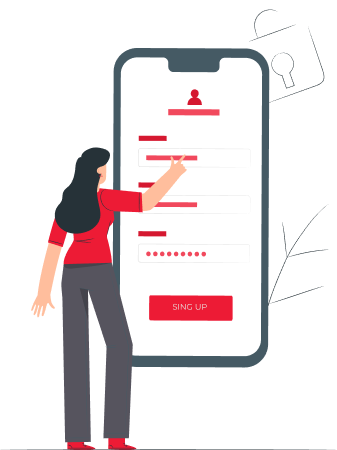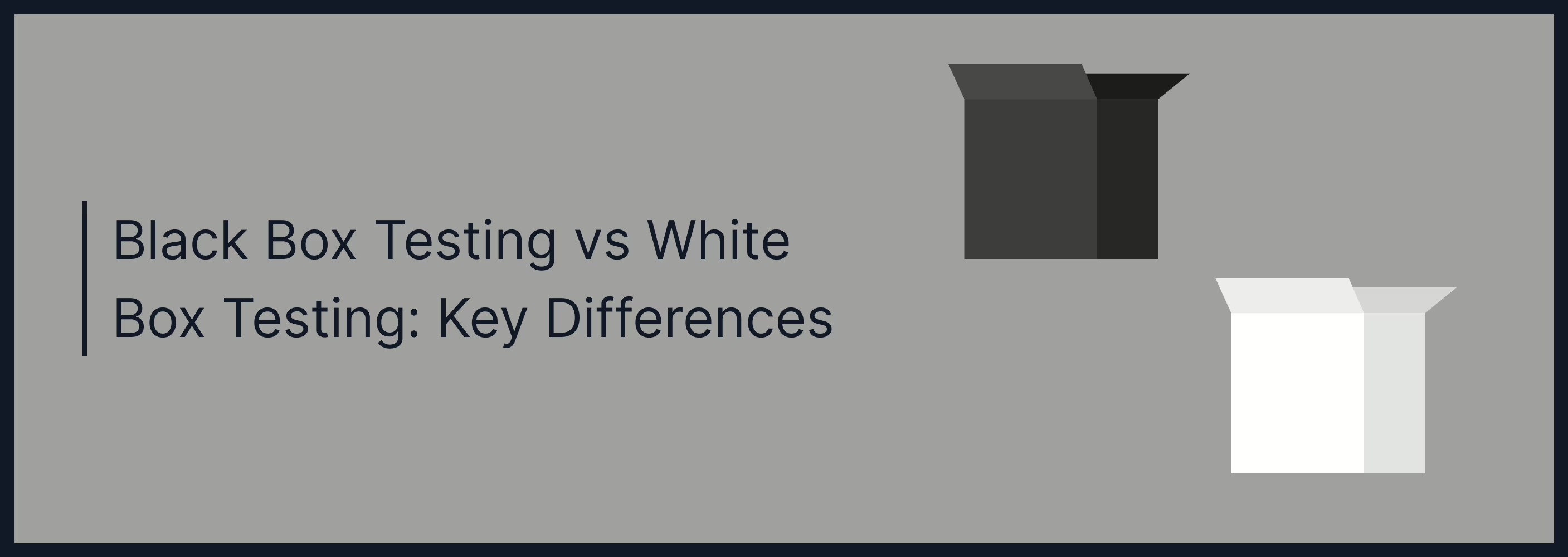
Nov 6, 2024 Information hub
Black Box Testing vs White Box Testing: Key Differences
In the world of software development, testing is a critical phase that ensures the quality, functionality, and security of applications. Two of the most widely used testing methodologies are Black Box Testing and White Box Testing. These testing approaches serve different purposes, and understanding their differences is essential for developers, testers, and project managers alike. In this blog post, we will explore the key differences between Black Box Testing vs White Box Testing, their relevance in today’s software development landscape, and how they can be effectively used to improve software quality. We will also delve into practical examples, current trends, challenges, and future developments in the field of application testing. By the end of this post, you will have a clear understanding of both testing methodologies and actionable insights on how to apply them in your projects.
What is Black Box Testing?
Definition and Overview
Black Box Testing is a software testing method where the tester evaluates the functionality of an application without having any knowledge of its internal code structure, implementation, or design. The focus is solely on the inputs and outputs of the software system, ensuring that it behaves as expected based on the requirements.
In Black Box Testing, the tester treats the software as a “black box,” meaning they are unaware of how the system processes the inputs internally. Instead, they focus on whether the system produces the correct outputs for given inputs.
Key Characteristics of Black Box Testing
- No knowledge of internal code: Testers do not need to understand the internal workings of the software.
- Focus on functionality: The primary goal is to ensure that the software behaves as expected based on user requirements.
- Test cases derived from requirements: Test cases are created based on the functional specifications of the software.
- Applicable at all levels: Black Box Testing can be applied at various levels of testing, including unit testing, integration testing, system testing, and acceptance testing.
Types of Black Box Testing
- Functional Testing: Verifies that the software performs its intended functions.
- Non-functional Testing: Focuses on aspects like performance, usability, and reliability.
- Regression Testing: Ensures that new changes do not break existing functionality.
Example of Black Box Testing
Imagine you’re testing a login feature for a web application. In Black Box Testing, you would provide various inputs (e.g., valid and invalid usernames and passwords) and check whether the system allows or denies access based on the inputs. You don’t need to know how the system processes the login request internally; you only care about whether the correct output (access granted or denied) is produced.
What is White Box Testing?
Definition and Overview
White Box Testing, also known as Clear Box Testing or Glass Box Testing, is a software testing method where the tester has full knowledge of the internal code structure, logic, and implementation of the software. The tester uses this knowledge to design test cases that ensure the internal workings of the software are functioning correctly.
In White Box Testing, the tester examines the code, algorithms, and control flow to identify potential issues such as logical errors, security vulnerabilities, and performance bottlenecks.
Key Characteristics of White Box Testing
- Full knowledge of internal code: Testers have access to the source code and use this information to design test cases.
- Focus on code structure: The primary goal is to ensure that the internal logic and code structure are correct.
- Test cases derived from code: Test cases are created based on the internal code structure, control flow, and data flow.
- Typically used for unit testing: White Box Testing is often used for unit testing, where individual components or functions of the software are tested in isolation.
Types of White Box Testing
- Unit Testing: Testing individual units or components of the software.
- Integration Testing: Testing the interaction between different components or modules.
- Code Coverage Testing: Ensuring that all parts of the code are executed during testing.
Example of White Box Testing
Consider a function in a program that calculates the factorial of a number. In White Box Testing, the tester would examine the code to ensure that the logic for calculating the factorial is correct. They would also design test cases to cover all possible execution paths, such as testing for positive numbers, zero, and negative numbers.
Black Box Test vs White Box: Key Differences
1. Knowledge of Internal Code
- Black Box Testing: The tester has no knowledge of the internal code or structure of the software.
- White Box Testing: The tester has full access to the internal code and uses this knowledge to design test cases.
2. Focus
- Black Box Testing: Focuses on the functionality of the software, ensuring that it behaves as expected based on user requirements.
- White Box Testing: Focuses on the internal logic, code structure, and control flow of the software.
3. Test Case Design
- Black Box Testing: Test cases are derived from the functional specifications and requirements of the software.
- White Box Testing: Test cases are derived from the internal code structure, control flow, and data flow.
4. Level of Testing
- Black Box Testing: Can be applied at all levels of testing, including unit testing, integration testing, system testing, and acceptance testing.
- White Box Testing: Primarily used for unit testing and integration testing, where the focus is on the internal workings of the software.
5. Tools and Techniques
- Black Box Testing: Tools like Selenium, QTP, and LoadRunner are commonly used for automating Black Box Testing.
- White Box Testing: Tools like JUnit, NUnit, and SonarQube are used for automating White Box Testing and ensuring code quality.
Relevance of Black Box and White Box Testing Today
In today’s fast-paced software development environment, both Black Box Testing and White Box Testing play crucial roles in ensuring the quality and security of applications. With the rise of Agile and DevOps methodologies, the need for continuous testing has become more important than ever. Both testing approaches complement each other and are often used together to provide comprehensive test coverage.
Current Trends in Software Testing
- Shift-Left Testing: In Agile and DevOps environments, testing is being shifted earlier in the development process. White Box Testing, especially unit testing, is often performed by developers as part of the continuous integration pipeline.
- Test Automation: Both Black Box and White Box Testing are increasingly being automated to keep up with the rapid pace of development. Tools like Selenium (for Black Box) and JUnit (for White Box) are widely used to automate test cases and ensure faster feedback loops.
- Security Testing: With the growing number of cyber threats, security testing has become a critical aspect of software testing. White Box Testing is particularly useful for identifying security vulnerabilities in the code, while Black Box Testing can be used to simulate external attacks.
- AI and Machine Learning in Testing: AI and machine learning are being integrated into testing tools to improve test case generation, defect prediction, and test optimization. This trend is expected to enhance both Black Box and White Box Testing methodologies.
Challenges in Black Box and White Box Testing
Black Box Testing Challenges
- Limited Coverage: Since testers do not have access to the internal code, Black Box Testing may miss certain edge cases or internal errors.
- Time-Consuming: Designing test cases based on functional requirements can be time-consuming, especially for complex systems.
- Difficulty in Identifying Root Causes: When a test fails, it can be challenging to identify the root cause of the issue without access to the internal code.
White Box Testing Challenges
- Requires Skilled Testers: White Box Testing requires testers to have a deep understanding of the code and programming languages, which may not always be feasible.
- Time-Intensive: Analyzing the code and designing test cases for all possible execution paths can be time-consuming.
- Limited Focus on Functionality: White Box Testing focuses on the internal code structure and may overlook functional issues that could be caught by Black Box Testing.
Benefits of Combining Black Box and White Box Testing
To achieve comprehensive test coverage and ensure high-quality software, it is often beneficial to combine both Black Box and White Box Testing. This approach is known as Gray Box Testing, where testers have partial knowledge of the internal code and use this knowledge to design more effective test cases.
Benefits of Combining Both Approaches
- Improved Test Coverage: By combining both approaches, you can ensure that both the internal code and external functionality are thoroughly tested.
- Faster Defect Identification: White Box Testing helps identify defects in the code early in the development process, while Black Box Testing ensures that the software meets user requirements.
- Better Security: White Box Testing can identify security vulnerabilities in the code, while Black Box Testing can simulate external attacks to ensure the software is secure from both internal and external threats.
Conclusion
In the debate of Black Box Test vs White Box, it’s clear that both testing methodologies have their strengths and weaknesses. Black Box Testing is ideal for validating the functionality of the software from a user’s perspective, while White Box Testing ensures that the internal code structure is sound and free of defects.
In today’s software development landscape, where speed, quality, and security are paramount, combining both approaches can provide the best results. By leveraging the strengths of both Black Box and White Box Testing, you can ensure that your software is not only functional but also robust, secure, and reliable.
Actionable Takeaways
- Use Black Box Testing to validate the functionality of your software based on user requirements.
- Implement White Box Testing to ensure that the internal code structure is correct and free of defects.
- Consider adopting Gray Box Testing to combine the benefits of both approaches and achieve comprehensive test coverage.
- Leverage test automation tools to speed up the testing process and ensure continuous feedback in Agile and DevOps environments.
- Stay updated on current trends like AI in testing and security testing to enhance your testing strategy.
By understanding the differences between Black Box and White Box Testing and applying them effectively, you can significantly improve the quality and security of your software applications.