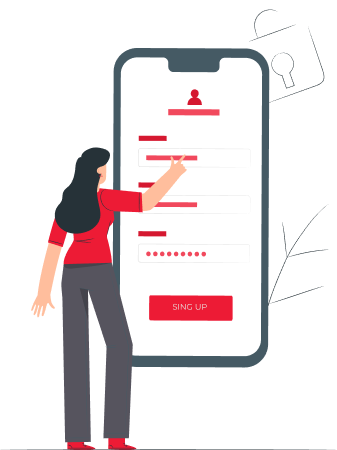Nov 7, 2024 Information hub
Essential Security Tools for Protecting Your Data Online
Introduction
In today’s hyper-connected world, where data breaches, cyberattacks, and digital espionage are becoming increasingly common, the importance of robust security tools cannot be overstated. Whether you’re a small business owner, a large enterprise, or an individual user, the need for effective security tools is paramount to protect sensitive information, maintain privacy, and ensure the integrity of your digital assets.
The rise of remote work, cloud computing, and the Internet of Things (IoT) has expanded the attack surface for cybercriminals. As a result, organizations and individuals alike are more vulnerable than ever before. According to a report by Cybersecurity Ventures, cybercrime is expected to cost the world $10.5 trillion annually by 2025. This staggering figure underscores the critical need for comprehensive security tools that can mitigate risks and protect against evolving threats.
In this blog post, we will explore the significance of security tools, their relevance in today’s digital landscape, and how they can help safeguard your systems. We will also delve into the current trends, challenges, and future developments in the field of cybersecurity, offering practical examples and case studies to illustrate the importance of these tools. By the end of this guide, you’ll have a clear understanding of the various types of security tools available, their benefits, and how to implement them effectively.
The Relevance of Security Tools in Today’s Digital Landscape
The Growing Threat of Cybercrime
The digital transformation of businesses and the increasing reliance on technology have made cybersecurity a top priority. Cybercriminals are constantly evolving their tactics, using sophisticated methods to exploit vulnerabilities in systems, networks, and applications. Some of the most common cyber threats include:
- Phishing attacks: Fraudulent attempts to obtain sensitive information by disguising as a trustworthy entity.
- Ransomware: Malicious software that encrypts data and demands a ransom for its release.
- DDoS attacks: Distributed Denial of Service attacks that overwhelm a network with traffic, causing it to crash.
- Data breaches: Unauthorized access to confidential data, often resulting in financial loss and reputational damage.
In response to these threats, security tools have become essential for detecting, preventing, and mitigating cyberattacks. These tools are designed to protect various aspects of an organization’s infrastructure, including networks, endpoints, applications, and data.
The Shift to Remote Work and Cloud Computing
The COVID-19 pandemic accelerated the shift to remote work, with many organizations adopting cloud-based solutions to enable remote access to critical systems and data. While this shift has provided flexibility and convenience, it has also introduced new security challenges. Remote workers often use personal devices and unsecured networks, making them prime targets for cyberattacks.
Cloud computing, while offering scalability and cost-efficiency, also presents security risks. Misconfigured cloud environments, weak access controls, and inadequate monitoring can lead to data breaches and unauthorized access. Security tools that are specifically designed for cloud environments, such as Cloud Access Security Brokers (CASBs) and cloud workload protection platforms, are essential for securing cloud-based assets.
Types of Security Tools
Security tools come in various forms, each designed to address specific aspects of cybersecurity. Below, we will explore the most common types of security tools and their functions.
1. Antivirus and Anti-Malware Software
Antivirus and anti-malware software are among the most basic and widely used security tools. These tools are designed to detect, prevent, and remove malicious software (malware) from computers and networks. Malware can take many forms, including viruses, worms, Trojans, and spyware.
Key Features:
- Real-time scanning: Continuously monitors files and applications for malicious activity.
- Automatic updates: Ensures that the software is always up-to-date with the latest threat definitions.
- Quarantine and removal: Isolates and removes infected files to prevent further damage.
Practical Example:
A small business using antivirus software can prevent malware infections that could compromise sensitive customer data. For instance, a ransomware attack could encrypt the business’s files, but antivirus software with real-time scanning could detect and block the ransomware before it causes harm.
2. Firewalls
A firewall is a network security tool that monitors and controls incoming and outgoing network traffic based on predetermined security rules. Firewalls act as a barrier between a trusted internal network and untrusted external networks, such as the internet.
Types of Firewalls:
- Hardware firewalls: Physical devices that are installed between a network and the internet.
- Software firewalls: Applications installed on individual devices to monitor traffic.
- Next-generation firewalls (NGFWs): Advanced firewalls that include features such as deep packet inspection, intrusion prevention, and application awareness.
Practical Example:
A financial institution can use a next-generation firewall to monitor and control traffic between its internal network and the internet. The firewall can block unauthorized access attempts and prevent sensitive financial data from being exfiltrated by cybercriminals.
3. Intrusion Detection and Prevention Systems (IDPS)
Intrusion Detection and Prevention Systems (IDPS) are security tools that monitor network traffic for suspicious activity and take action to prevent potential threats. IDPS can be classified into two categories:
- Intrusion Detection Systems (IDS): Monitors network traffic and alerts administrators to potential threats.
- Intrusion Prevention Systems (IPS): Actively blocks malicious traffic in real-time.
Key Features:
- Signature-based detection: Identifies known threats based on predefined signatures.
- Anomaly-based detection: Detects unusual behavior that may indicate a new or unknown threat.
- Automated response: Blocks or mitigates threats without human intervention.
Practical Example:
An e-commerce website can use an IDPS to detect and block SQL injection attacks, which are a common method used by hackers to exploit vulnerabilities in web applications and gain unauthorized access to databases.
4. Encryption Tools
Encryption tools are used to protect sensitive data by converting it into an unreadable format that can only be decrypted by authorized users. Encryption is essential for securing data both at rest (stored data) and in transit (data being transmitted over a network).
Types of Encryption:
- Symmetric encryption: Uses the same key for both encryption and decryption.
- Asymmetric encryption: Uses a pair of keys (public and private) for encryption and decryption.
Practical Example:
A healthcare organization can use encryption tools to protect patient records stored in its database. Even if a cybercriminal gains access to the database, the encrypted data will be unreadable without the decryption key.
5. Security Information and Event Management (SIEM) Systems
SIEM systems are comprehensive security tools that collect, analyze, and correlate data from various sources to provide real-time insights into an organization’s security posture. SIEM systems help organizations detect and respond to security incidents more effectively.
Key Features:
- Log aggregation: Collects logs from various devices, applications, and systems.
- Correlation: Identifies patterns and relationships between different events.
- Real-time alerts: Notifies administrators of potential security incidents.
Practical Example:
A large enterprise can use a SIEM system to monitor its entire IT infrastructure for signs of a cyberattack. The SIEM system can correlate data from firewalls, antivirus software, and other security tools to detect and respond to threats in real-time.
6. Identity and Access Management (IAM) Tools
Identity and Access Management (IAM) tools are used to manage and control user access to an organization’s systems and data. IAM tools ensure that only authorized users have access to sensitive information and resources.
Key Features:
- Single sign-on (SSO): Allows users to access multiple applications with a single set of credentials.
- Multi-factor authentication (MFA): Requires users to provide multiple forms of authentication (e.g., password and fingerprint) to access systems.
- Role-based access control (RBAC): Assigns access permissions based on a user’s role within the organization.
Practical Example:
A government agency can use IAM tools to ensure that only authorized personnel have access to classified information. Multi-factor authentication can add an extra layer of security, reducing the risk of unauthorized access.
Current Trends in Security Tools
1. Artificial Intelligence and Machine Learning
Artificial intelligence (AI) and machine learning (ML) are revolutionizing the field of cybersecurity. These technologies enable security tools to analyze vast amounts of data, identify patterns, and detect anomalies that may indicate a cyberattack. AI-powered security tools can also automate threat detection and response, reducing the time it takes to mitigate risks.
Practical Example:
An AI-powered SIEM system can analyze network traffic in real-time and detect unusual behavior that may indicate a zero-day attack. The system can then automatically block the attack and alert administrators.
2. Zero Trust Security
The Zero Trust security model is based on the principle of “never trust, always verify.” In a Zero Trust environment, all users, devices, and applications are treated as potential threats, and access is granted only after strict verification.
Key Features:
- Micro-segmentation: Divides the network into smaller segments to limit the spread of an attack.
- Continuous monitoring: Continuously monitors user activity and network traffic for signs of suspicious behavior.
Practical Example:
A financial institution can implement a Zero Trust security model to protect its internal network. Even if a cybercriminal gains access to one part of the network, micro-segmentation can prevent them from moving laterally and accessing sensitive financial data.
3. Cloud Security Tools
As more organizations move their operations to the cloud, the demand for cloud-specific security tools has increased. Cloud security tools are designed to protect cloud environments from threats such as data breaches, misconfigurations, and unauthorized access.
Key Features:
- Cloud Access Security Brokers (CASBs): Monitor and control access to cloud applications.
- Cloud workload protection platforms (CWPPs): Protect cloud-based workloads from threats.
Practical Example:
A software development company can use a CASB to monitor and control access to its cloud-based development environment. The CASB can detect and block unauthorized access attempts, ensuring that only authorized developers can access the environment.
Challenges in Implementing Security Tools
While security tools are essential for protecting against cyber threats, implementing them effectively can be challenging. Some of the common challenges include:
1. Complexity and Integration
Many organizations use a variety of security tools from different vendors, which can lead to complexity and integration issues. Managing multiple tools can be time-consuming and may result in gaps in security coverage.
2. Cost
Security tools can be expensive, especially for small businesses with limited budgets. The cost of purchasing, implementing, and maintaining security tools can be a significant barrier for some organizations.
3. Skill Shortage
The cybersecurity industry is facing a shortage of skilled professionals. According to a report by (ISC)², there is a global shortage of 3.12 million cybersecurity professionals. This shortage makes it difficult for organizations to find qualified personnel to manage and operate security tools effectively.
Future Developments in Security Tools
The field of cybersecurity is constantly evolving, and new developments in security tools are on the horizon. Some of the key trends to watch for include:
1. Quantum Computing and Post-Quantum Cryptography
Quantum computing has the potential to break traditional encryption methods, which could have serious implications for cybersecurity. In response, researchers are developing post-quantum cryptography algorithms that can withstand attacks from quantum computers.
2. Behavioral Biometrics
Behavioral biometrics is an emerging technology that analyzes a user’s behavior, such as typing patterns and mouse movements, to verify their identity. This technology can be used to enhance authentication methods and detect fraudulent activity.
3. Automated Incident Response
As cyberattacks become more sophisticated, the need for automated incident response tools is growing. These tools can automatically detect and respond to threats, reducing the time it takes to mitigate risks and minimizing the impact of an attack.
Benefits of Security Tools
The benefits of implementing security tools are numerous and include:
- Protection against cyber threats: Security tools help detect and prevent cyberattacks, reducing the risk of data breaches and financial loss.
- Compliance with regulations: Many industries are subject to strict data protection regulations, such as GDPR and HIPAA. Security tools can help organizations comply with these regulations by protecting sensitive data.
- Improved productivity: Security tools can automate many tasks, such as threat detection and response, freeing up IT staff to focus on other important tasks.
- Enhanced reputation: Organizations that implement robust security measures are more likely to earn the trust of customers and partners, enhancing their reputation in the market.
Conclusion
In an increasingly digital world, the importance of security tools cannot be overstated. From antivirus software to advanced SIEM systems, these tools play a critical role in protecting organizations and individuals from cyber threats. As cybercriminals continue to evolve their tactics, the need for effective security tools will only grow.
To stay ahead of the curve, organizations must invest in the latest security technologies, such as AI-powered tools and Zero Trust security models. Additionally, they must address the challenges of complexity, cost, and skill shortages to ensure that their security tools are implemented effectively.
By understanding the different types of security tools available and how they can be used to protect against cyber threats, organizations can take proactive steps to safeguard their digital assets and maintain the trust of their customers.
Actionable Takeaways:
- Regularly update and patch your security tools to protect against the latest threats.
- Implement a multi-layered security approach that includes firewalls, antivirus software, and encryption tools.
- Consider adopting AI-powered security tools to enhance threat detection and response.
- Explore the Zero Trust security model to limit the spread of attacks within your network.
- Invest in cloud-specific security tools if your organization uses cloud-based services.
By following these recommendations, you can strengthen your organization’s cybersecurity posture and reduce the risk of falling victim to cyberattacks.
For more in-depth information on how to build a comprehensive cybersecurity strategy, check out our pillar page on cybersecurity best practices.