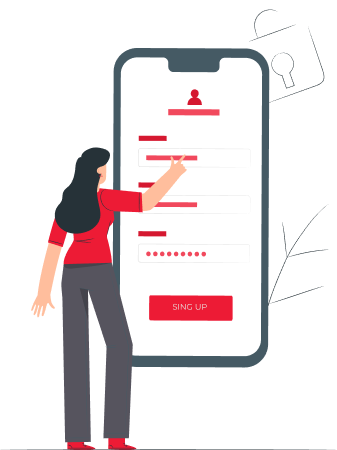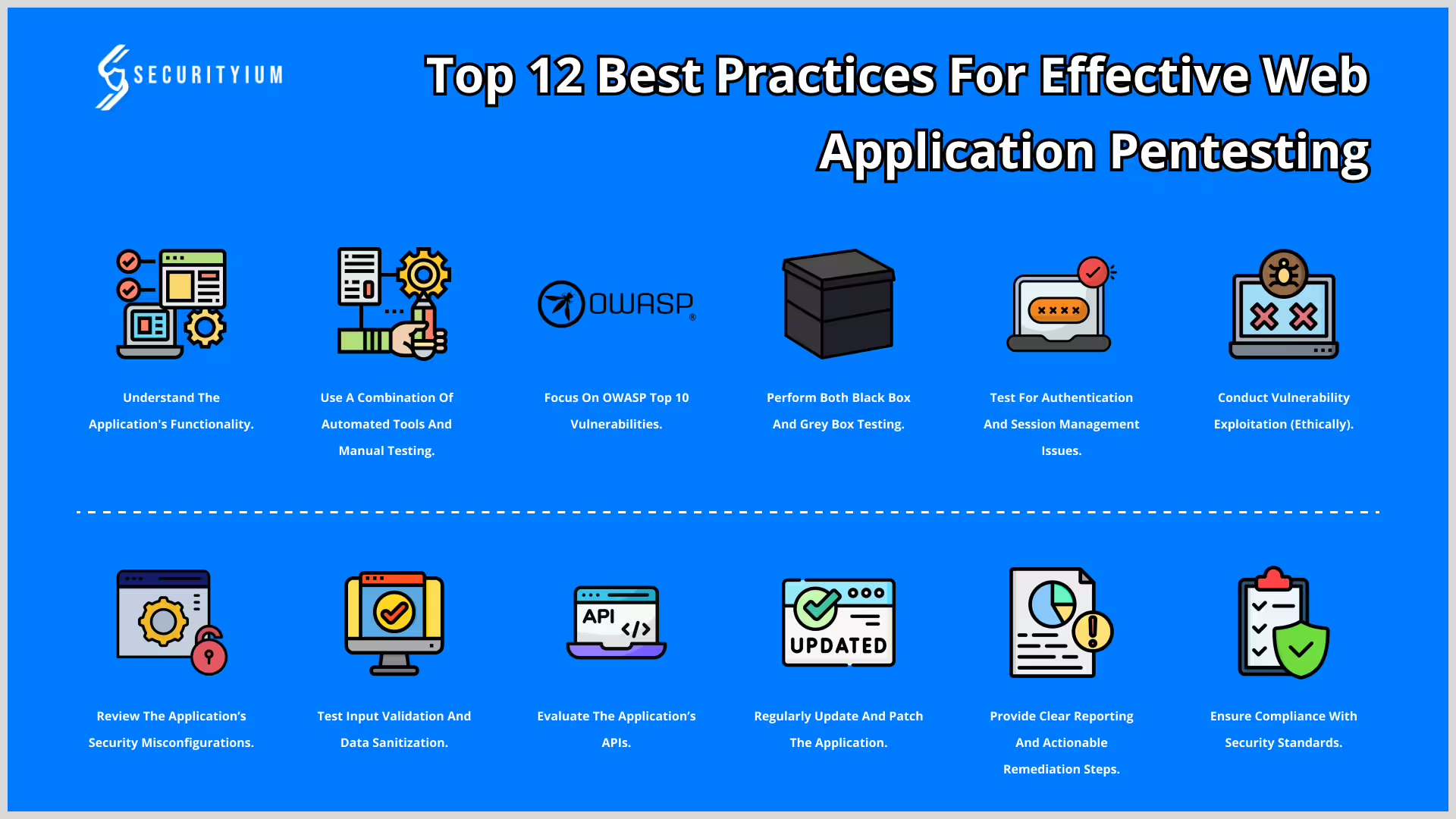
Oct 29, 2024 Information hub
Top 12 Best Practices for Effective Web Application Pentesting
Web application penetration testing (WAPT) is crucial for discovering and fixing security flaws that can be exploited by attackers. It is a detailed, methodical process to ensure web applications are secure, protecting both data and the reputation of the organization. Let’s dive into the best practices for conducting effective web application pentesting, broken down into clear and actionable steps.
1. Understand the Application’s Functionality
- Why it’s Important: Before starting any test, it’s vital to understand how the web application works. This includes understanding user roles, sensitive data flows, and critical functions.
- Best Practice: Start with information gathering. Identify key components, technologies used (like databases, programming languages, and frameworks), and potential entry points for attackers. This helps to tailor the testing to specific areas that could be vulnerable.
2. Use a Combination of Automated Tools and Manual Testing
- Why it’s Important: Automated tools are great for quickly scanning common vulnerabilities, but they can miss complex or context-based flaws that only manual testing can find.
- Best Practice: Use a blend of SAST (Static Application Security Testing) and DAST (Dynamic Application Security Testing) tools, such as BurpSuite and OWASP ZAP. Combine this with manual testing for vulnerabilities like logic flaws, business rule violations, and complex injection attacks.
3. Focus on OWASP Top 10 Vulnerabilities
- Why it’s Important: The OWASP Top 10 list is a globally recognized standard for the most critical security risks to web applications.
- Best Practice: Ensure the testing covers vulnerabilities like SQL Injection, Cross-Site Scripting (XSS), Cross-Site Request Forgery (CSRF), and Security Misconfigurations. Keeping a checklist of the OWASP Top 10 helps ensure these high-risk vulnerabilities are thoroughly assessed.
4. Perform Both Black Box and Grey Box Testing
- Why it’s Important: Different testing methods simulate different types of attackers, from outsiders with no inside information (Black Box) to those with internal access (Grey Box).
- Best Practice: Run Black Box tests to simulate an external hacker, ensuring no prior knowledge of the web application. For Grey Box tests, use valid credentials (admin and standard user roles) to simulate insider attacks, checking for privilege escalation and internal security flaws.
5. Test for Authentication and Session Management Issues
- Why it’s Important: Weak authentication mechanisms and improper session handling can allow attackers to bypass login restrictions or hijack user sessions.
- Best Practice: Check for flaws like weak password policies, session fixation, inadequate session timeout, and improper logout mechanisms. Ensure that multi-factor authentication (MFA) is correctly implemented and that sessions are securely managed.
6. Conduct Vulnerability Exploitation (Ethically)
- Why it’s Important: Identifying vulnerabilities is only half the battle. You also need to understand their impact by safely exploiting them.
- Best Practice: After identifying potential vulnerabilities, attempt-controlled exploitation to assess the real-world risks. This helps prioritize which vulnerabilities need immediate attention, ensuring that critical issues are fixed promptly.
7. Review the Application’s Security Misconfigurations
- Why it’s Important: Misconfigurations in servers, databases, or frameworks can leave an application open to attacks, even if the code itself is secure.
- Best Practice: Ensure that web servers, databases, and application frameworks follow best practices. Look for unnecessary services, open ports, outdated software, or weak encryption protocols.
8. Test Input Validation and Data Sanitization
- Why it’s Important: Web applications often accept user input, which can be a primary attack vector if not properly validated.
- Best Practice: Check that input validation is in place to prevent injection attacks like SQL injection, command injection, or script injection. Ensure that user data is sanitized and that there are strong controls over what input the application accepts.
9. Evaluate the Application’s APIs
- Why it’s Important: Many web applications rely on APIs to function. These APIs can be a major source of vulnerabilities if not secured.
- Best Practice: Test all exposed APIs for security weaknesses. Check for improper authentication, rate limiting, excessive data exposure, and other API-specific vulnerabilities. Ensure API endpoints are secured and properly monitored.
10. Regularly Update and Patch the Application
- Why it’s Important: Software changes frequently, and new vulnerabilities are discovered all the time. Keeping web applications up to date is crucial for security.
- Best Practice: Establish a process for regularly patching and updating the application and its underlying frameworks. Regular retesting should be performed after updates to ensure that new vulnerabilities haven’t been introduced.
11. Provide Clear Reporting and Actionable Remediation Steps
- Why it’s Important: After testing, it’s important to communicate the findings effectively to both technical and non-technical stakeholders.
- Best Practice: Deliver clear and detailed reports that explain each vulnerability, its potential impact, and how to fix it. Provide priority-based remediation recommendations so that high-risk vulnerabilities can be addressed first.
12. Ensure Compliance with Security Standards
- Why it’s Important: Many industries require adherence to specific security standards, such as PCI-DSS, GDPR, or HIPAA.
- Best Practice: Make sure the penetration testing aligns with the necessary compliance requirements and industry best practices. Document the tests and results to demonstrate compliance during audits.
By following these best practices for Web Application Penetration , you ensure a thorough and effective assessment that helps secure your web applications from a wide range of cyber threats. Regular testing, combined with continuous updates and security improvements, will help you maintain a secure environment for your users and protect sensitive data.